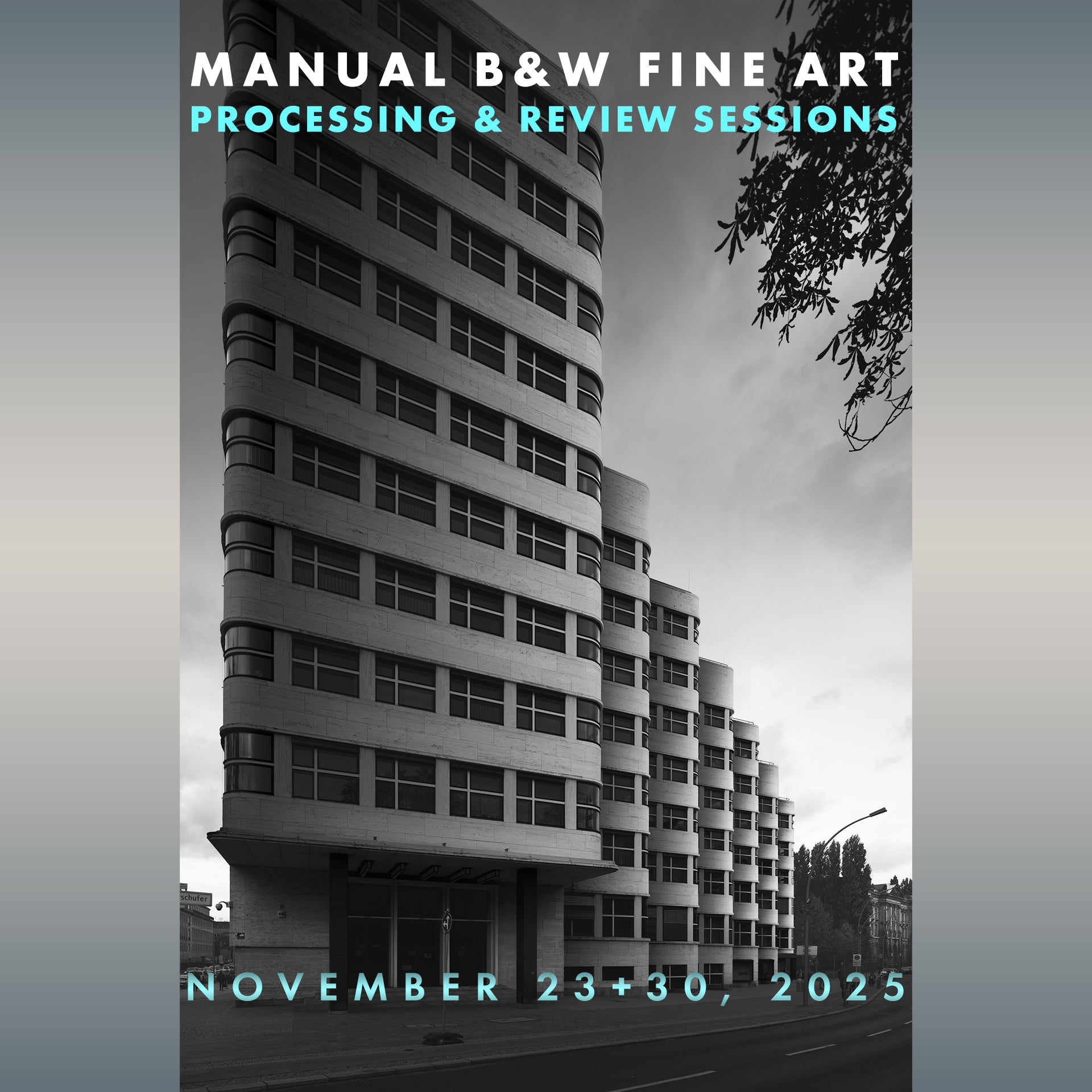BWVision
Manual B&W Processing + Review & Guidance sessions
Manual B&W Processing + Review & Guidance sessions
Couldn't load pickup availability
Manual B&W processing & Review and Guidance | 2-session Webinar
Live and interactive PAID webinar via Zoom & email feedback
When: November 23 + 30, 2025
Time: 4 pm CET (Amsterdam) / 10 am EST (New York) / 7 am PST (Los Angeles)
Duration: approx. 2 x 3 hours
Deliverables
Upon successful payment in full, you will receive:
- An email confirmation and an invitation to the Zoom webinar.
- A link to a short preparation video and a luminosity mask action set.
- The webinar will be recorded and distributed to the attendees a few days after the Webinar. The recordings come with subtitles in 7 different languages: English, Spanish, German, French, Dutch, Italian, and Portuguese.
- After session 1, you can email me to ask questions, address problems, and submit images. Only 1 image per participant will receive a full review.
Seats
Seats are limited to 8 (max. 10) spots only to ensure personal feedback. After successful payment in full, you will automatically receive an invite with a Zoom link.
Outline
An online 2 x 3-hour workshop demonstrating the manual method of digital B&W fine art post-processing only using Photoshop in the first session. This will include brief demonstrations of masking. This webinar is not about using the Artisan Pro plugins, but they will be used interchangeably to speed up the workflow and demonstrations after the manual methods have been explained. All demonstrations can be done with Photoshop only. In the second session, feedback and demonstrations will be provided on images submitted by users.
This webinar is based on the iSGM 2024 video but is more compact and interactive, with live feedback and guidance throughout the two sessions.
Objectives of this webinar
The goal is to provide an interactive course on manual B&W Fine-Art Processing and give live guidance and feedback on user images.
Session 1, November 23, 2025: In the first session, all manual techniques will be demonstrated on various images from architecture to landscapes or portraits.
Guidance via email where possible. After the first session, participants will be encouraged to practice the techniques on their images and to ask questions and receive guidance via email. Questions that can be answered via email will be handled there. Other questions that need visual demonstration will be demonstrated in session 2 on November 30. Users can submit 1 image for a full review.
Session 2, November 30, 2025: During the second session, issues and questions from users that cannot be addressed via email and require a visual demonstration will be addressed. Of course, users can also raise questions live during the 2nd session.
Levels
All levels from intermediate to experienced. Beginners are also welcome, but need to learn the Photoshop basics.
What is the value if I already have the Artisan plugin that automates the workflow? If you are a user of the Artisan Pro software, you will learn the sophisticated Photoshop sequences behind the scenes. This will give you a better understanding of how the plugin works and its underlying steps. This will significantly enhance your proficiency with the plugin and allow you to find new uses for the presets.
Topics
General topics:
- High-level overview of the manual workflow
- Demonstrations using architecture, landscape, and other images
- Using luminosity masks and hard masks, and learning to evaluate luminosity masks and intersections
Practical topics Session 1 - November 23, 2025:
- Create depth & presence manually:
- The traditional way for straightforward flat planes
- The advanced way for non-linear and amorphous planes
- Correct B&W conversion and removing/increasing contrast
- Advanced manual darkening/lightening
- Manual Restore or feathering - pros and cons and recommendations
- Manual Restore method for advanced blending of local adjustments in linear planes
- Feathering for blending of local adjustments in non-linear and amorphous planes
- Applied integrated and advanced masking - practical highlights only
- Processing and masking various images
- How to get rid of halos using advanced methods
Practical topics Session 2 - November 30, 2025:
- Demonstrations/explanations addressing issues and questions raised by participants.
- Image reviews with guidance and feedback
Terms & Conditions and Cancelation Policy
- Cancellation before October 15, 2025: 25% cancellation fees will be incurred
- Cancellation from October 16, 2025, to October 31, 2025: 30% cancellation fees will be incurred
- Cancellation on or after November 1, 2025: No refund will be possible. The full recording will be provided.
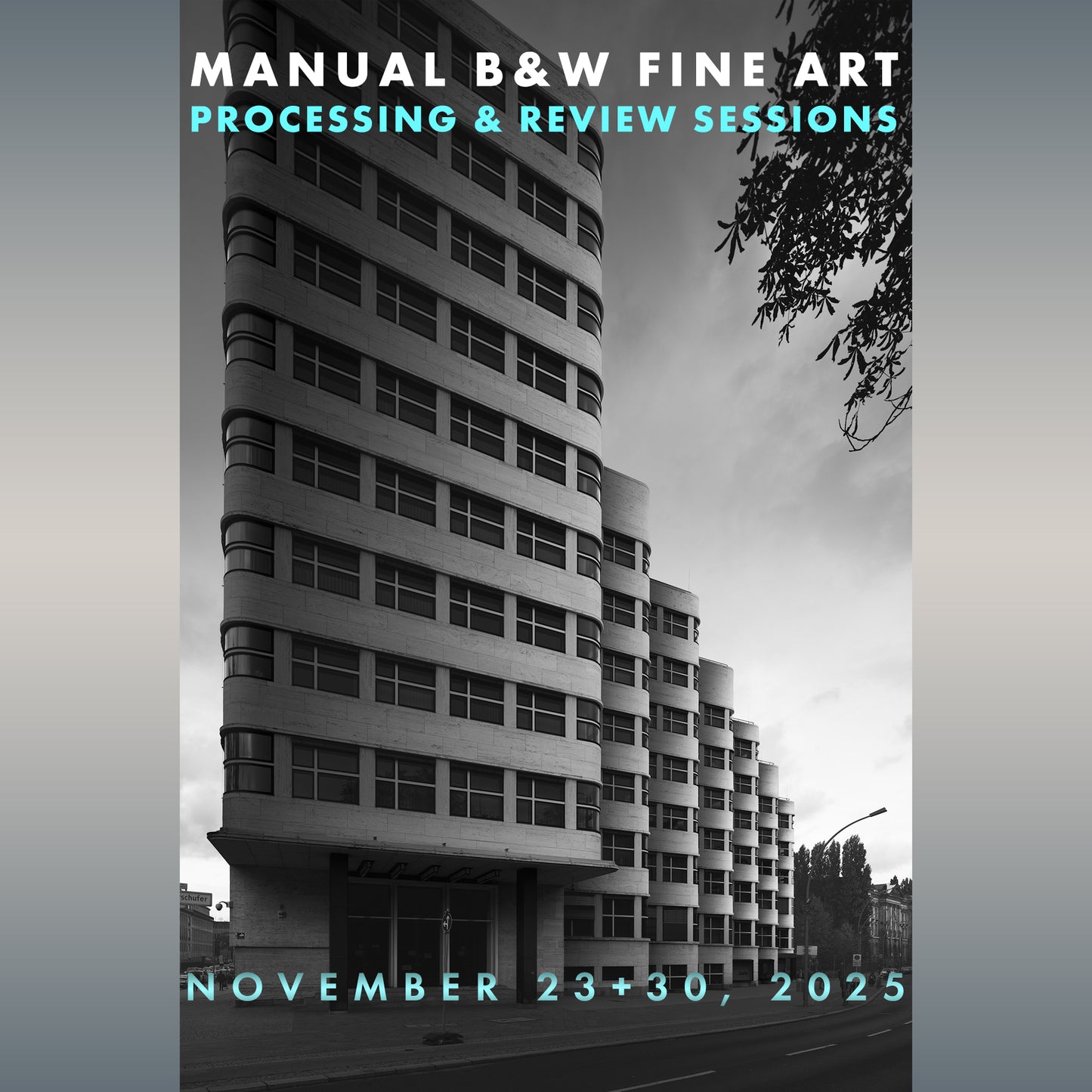
What Is Silver Halide?
Silver halide is a chemical compound and has been used in photographic film and paper for hundreds of years. In fact, when it comes to producing high-quality photo prints, silver halide printing is the chef’s kiss of printing methods.
Also referred to as chromogenic prints, C-types, C-prints or C-type prints, silver halide prints are actually created by a chemical reaction. And while you won’t find us teaching science lessons any time soon, we do know a thing or two about this kind of chemistry…
Silver halide paper contains light-sensitive silver halide crystals and dye couplers suspended in layers of gelatin. When this paper (and the concoction inside it) is exposed to light, it triggers a chemical reaction, which then develops to form a full-colour image — all without a drop of ink in sight.
In a nutshell, silver halide prints are exposed using light instead of ink, digital files instead of film negatives and a printer instead of a darkroom.