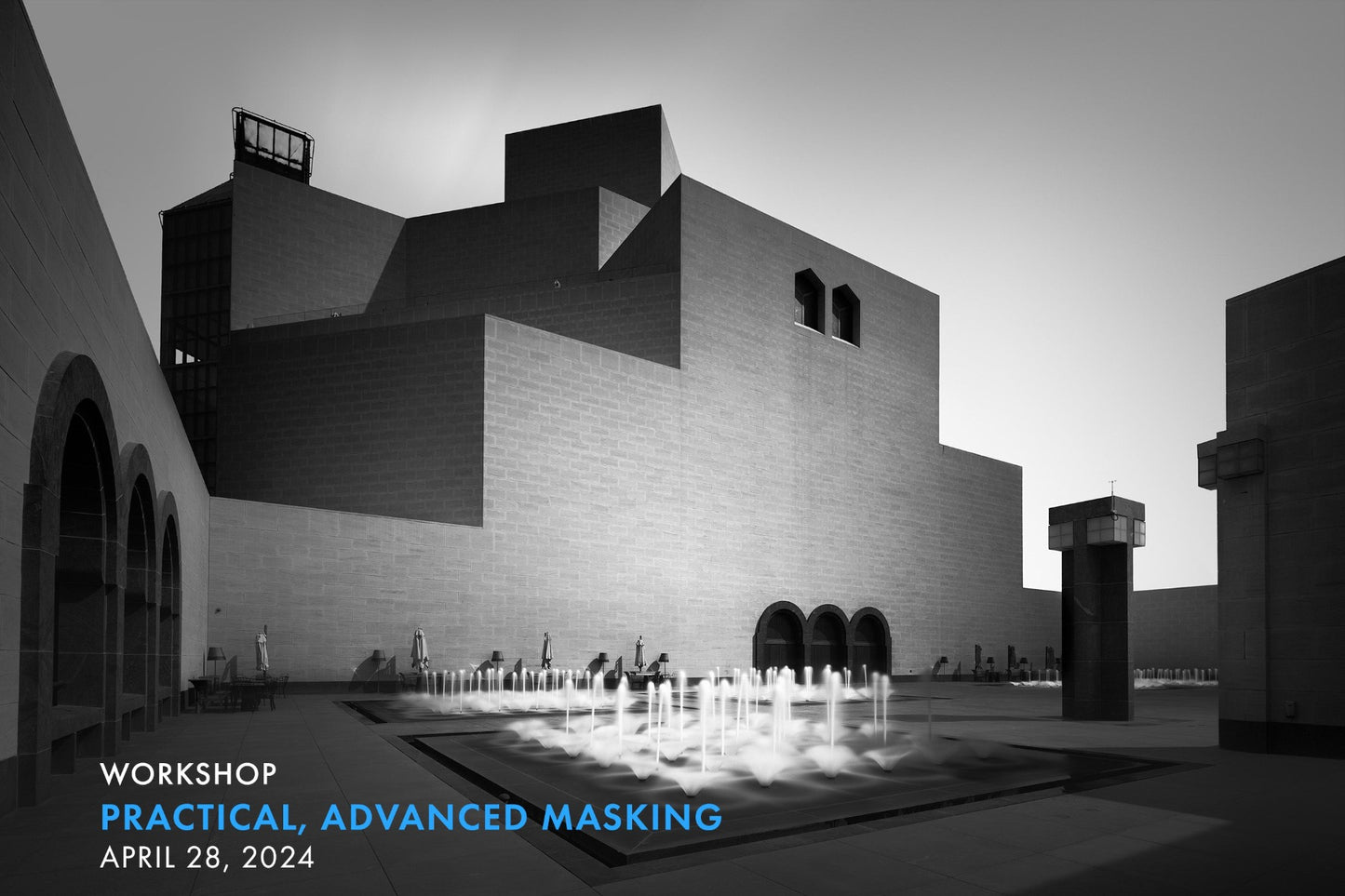BWVision
Practical advanced Masking 2024
Practical advanced Masking 2024
Couldn't load pickup availability
Outline Practical Advanced Masking 2024
By popular request: a hands-on online 4-hour workshop via Zoom on masking a variety of images, from landscape to architecture. The focus is on practical and efficient masking using a combination of self-developed advanced methods and Adobe's latest AI-supported selection features. Participants can submit images for the masking demos.
This online workshop is very similar to the class that was held last year on practical and holistic masking. It will have similar content but with a greater focus on the latest AI selection features in Adobe Photoshop and how to use it effectively with my self-developed advanced, manual masking methods.
What is holistic masking: Holistic masking considers all phases and elements of the artistic process, before starting the masking phase. It considers the envisioned artistic result first, and the adjustments needed to get there, before deciding what hard masks to create where and how, and what can be replaced by simple adjust-and-restore steps or luminosity masks for example.
When: Sunday, April 28, 2024 via Zoom invitation
Time: 3.30 pm CET (Amsterdam) / 9.30 am EDT (New York) / 6.30 am PDT (Los Angeles)
Duration: approx. 4 hours
Seats: The number of attendees will be limited. Seats usually sell out fast. Your seat is confirmed and you will receive an invite with a Zoom link within 24 hours upon successful payment in full.
Recommended level: users with intermediate to advanced Photoshop knowledge but beginners are welcome too.
Workshop Goal: to create hard masks accurately and efficiently by choosing the right method from a set of different methods or combining different methods effectively. Adobe's AI-supported selection features will often form the basis of a mask as it saves valuable time. Advanced manual methods are used for fine-tuning and customization of the base masks. The emphasis will also be on learning what you don’t need to mask to save time: too many times masks are created, unnecessarily, for which there is a simpler and time-saving solution. You will learn to recognize that alternative.
The value of having good hard masks compared to luminosity masks: Masking images is an essential part of the modern digital workflow to get full control over objects and planes in an image. Without hard masks, your artistic control over an image will be critically limited. Luminosity masks also known as soft masks, will only give you control over light and shadows but not over shapes and planes. Therefore it is necessary also to create accurate hard masks if you want to be in full artistic control.
Target group: everyone who wants to learn to create better hard masks with only the use of Adobe PS CC. This webinar is therefore not about how to use of any of the plugins I develop such as Quick Mask Pro, and Artisan Pro (or Artisan Max), but I will use some basic features of the panels to speed up the demonstrations
Timeline and deliverables
Pre-workshop - 1 week before the workshop starts you will receive a short preparation video with basic information on the few panel features I use and how to replace them with the basic Photoshop features, namely:
- creating sky masks only using PS
- darkening/lightening areas in a mask non-destructively, only using PS
During the workshop on April 28 - the following will be demonstrated:
- How to use the AI-supported selection features in Adobe Photoshop for the base masks and to further customize and refine the base masks using manual techniques to enable your artistic goals
- Learn the advanced method of Sectional Multi-Channel masking, which I have developed and is only taught by me as a sophisticated technique for customizing (and creating) highly detailed masks
- Learn to analyze images first, to fully envision the desired artistic result, based on Figure & Ground and practical considerations
- Learn how to avoid and remove halos effectively
- Learn the Mask-in-Mask fine-tuning technique.
- Learn to envision the needed adjustments to achieve the desired result and the best technique for a specific adjustment. The type of mask is always determined by the adjustment you need. This ensures you don’t mask the wrong objects, or too many objects, or use the wrong masking method.
- Learn to use the right method the right way, fast, and accurately
- Learn to recognize when you need to combine different methods and how instead of only using one method.
- Some images cannot be masked: learn which images can be masked and which aren’t useful for masking. Sometimes re-shooting an image the right way takes less time and effort than trying to mask it
- During the demos the created masks will be used while applying adjustments in practical situations
Post-workshop - you will receive the full recording after max. 3 days (allow time for editing the video)
Cancelation policy
- Cancelation before April 1, 2024: 10% cancelation fees will be incurred
- Cancelation from April 1, 2024, to April 7: 20% cancelation fees will be incurred
- Cancelation on or after April 7, 2024: No refund will be possible. The full recording will be provided.